If you’re thinking of Starting a Blogging Career, this guide is for you. In it, we’ll outline everything you need to know in order to get started, including tips on how to find your niche and create a successful blog. We also cover the different blogging platforms available, as well as some of the best ways to monetize your blog. So whether you’ve been wanting to start a blog for years or are just now considering it, this guide is for you.
Starting a Blogging career in 2023.
Blogging is a great way for content creators to make money. This is especially true if you have a blog that is focused on a niche topic. If you are looking to start a blogging career, there are some things that you should do to ensure success. The first thing you should do is to create a niche and find your niche audience. You should also be sure to create quality content and provide valuable information that your audience is interested in. Finally, you should provide your audience with a great user experience, which means creating a blog that is easy to navigate and navigate quickly.
Table of Contents
What is a blog?
A blog is your own online journal. It can be dedicated to just about anything you want it to be. It can also be in the form of a single post, as in a blog post, or as an ongoing series, like a blog series. Blogging is an easy way to express yourself and share your ideas with others. If you’re thinking of starting a blog, this guide is for you. In it, we’ll outline everything you need to know to get started, including tips on finding your niche and creating a successful blog. We also cover the different blogging platforms available and some of the best ways to monetize your blog.
Why start a blog?
Blogging is a powerful way to share your thoughts, opinions and experiences with the world. Blogging can help you gain a following, learn about blogging, earn money, and find your audience. In order to get started, you’ll need to decide why you want to start a blog. Are you interested in blogging for fame and fortune? Are you interested in learning about blogging? Are you interested in supporting a cause? Whatever your reason, this guide will help you figure out what to do next. Blogging is a powerful tool that can be used for so many different purposes.
Should I start a blog?
There are lots of reasons why people start blogs. Some people want to share their knowledge, others want to share their creative work, and then there are those people who want to make a living from blogging. It can be quite daunting to start a blog, but if you think you have what it takes to make a go of it, then go for it! There are lots of things to consider before you start, including what niche you should focus on, how to find your audience, how to build an audience, and how you should monetize your blog.

How to start a blog?
Blogging is an excellent way to engage with your audience, to share your thoughts and opinions, and to make money. It’s also a great way to build a sustainable business or to promote a cause. But blogging is not easy. There are a wide variety of topics to cover, from social media marketing to creating a blog that will attract a large audience. This guide will help you get started with a blog of your own.
Can I start a blog without any technical experience?
Yes, you can start a blog without any technical experience. However, if you want to make your blog look professional, you will need to invest in some basic blog tools. There are many free and paid options available, so it is up to you to decide what is best for you. Some popular options include WordPress, Blogger, and Medium.
Is it still possible to make money from a blog today?
Blogging is a great way to earn money and build a business. Many people believe that it is no longer possible to make a living from a blog. However, there are still millions of blog writers out there who earn money from their blogs. They do it by focusing on those topics they love and those they are good at. The key to making money from your blog is making a lot of money from your blog. There are many ways to make money from your blog. You could increase your income by monetizing your blog, building a mailing list, or selling your content. You could also earn money from affiliate marketing, advertising, or the use of a content distribution platform.

How to Become a Blogger in 5 Simple Steps.
Are you looking to become a blogger in the future? Do you want to start blogging today and want some support along the way? If so, then this article is for you. The 5 simple steps in this article will help guide you in your journey to becoming a blogger.
- Find the Best Blogging Platform for.
- Pick Your Domain Name and Hosting
- Customize Your Blog Design and Structure
- Create Compelling Content
- Start writing! & Monetize Your Blog.
Step 1: Find the Best Blogging Platform for.
Blogging is a great way to share your thoughts and opinions to the world. From a business perspective, blogging can enhance your business by allowing you to expand your reach and gain more awareness. To make the most of your blogging adventures, it’s important to find and use the best blogging platform for you. This blog will look at some of the best blogging platforms that exist today.
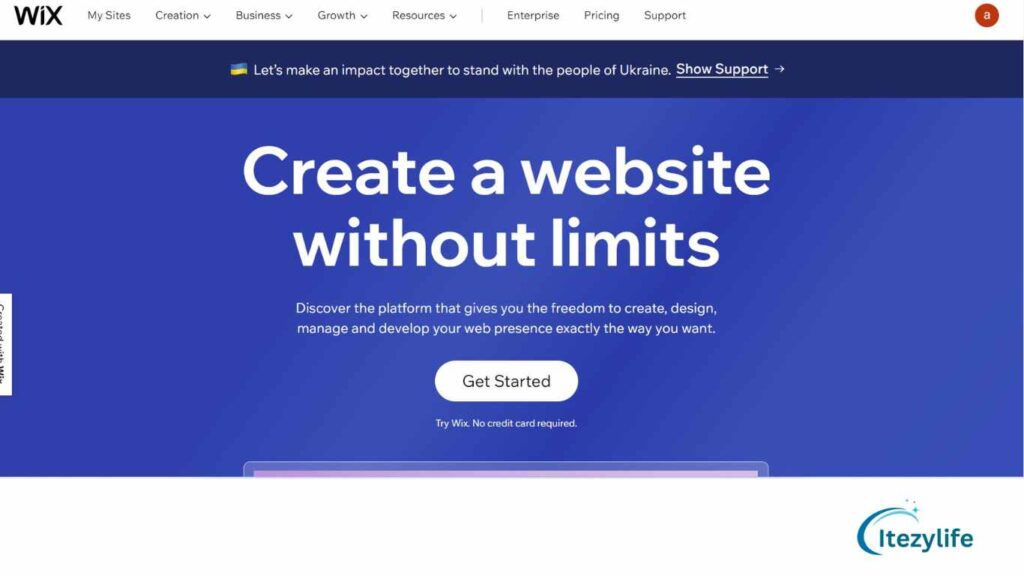
1. Wix
Wix is a great option for beginners, as it has a drag and drop editor that allows you to quickly create your blog or website. It’s also free, so if you’re just getting started with blogging then this is the right place to start.
Wix has over 38 million users worldwide who can help answer questions about their platform and offer tips on how they use it best. The community also includes helpful resources like tutorials and videos that provide more detailed information on how to use Wix effectively in order to publish content on your site quickly.
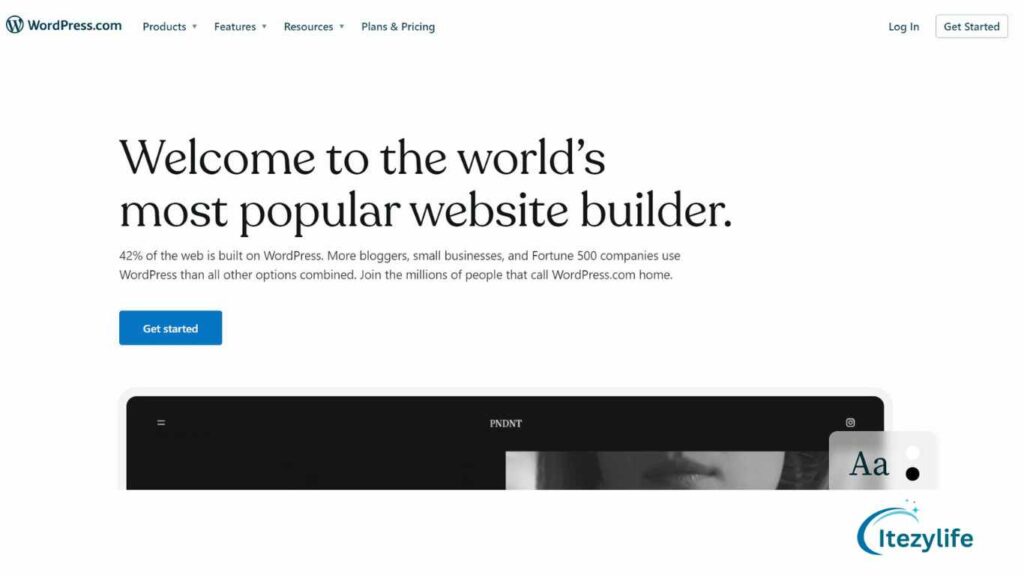
2. WordPress
WordPress is the most popular blogging platform in the world, and it’s free and open source. WordPress has a large community of developers and designers who work together to make WordPress better every day.
Themes, plugins, widgets—WordPress has them all! You can use your creativity to customize your site however you want—or just use one of thousands of pre-made themes that are available for download from their website or elsewhere online (like at themeforest).
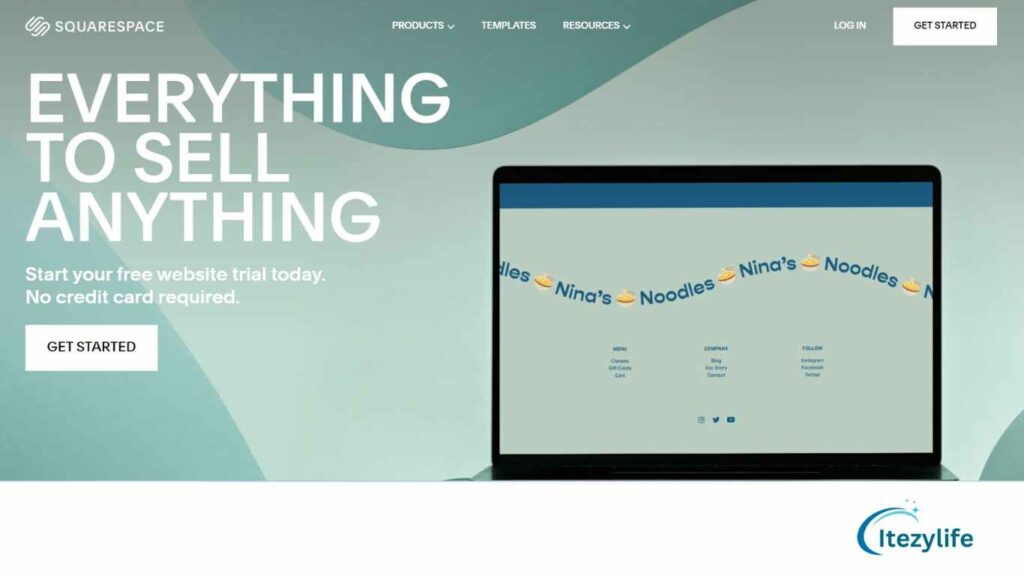
3. Squarespace
Squarespace is a website building platform that allows you to create a professional-looking website without having to learn HTML, CSS or any other coding language. It’s also easy for beginners because Squarespace offers an intuitive drag-and-drop interface that makes it easy for anyone—from those who have never coded before to experienced web designers—to get started with their own blog.
The only downside? If you want more control over how your content looks on your site (like changing fonts), then this isn’t the best option for you because most of the customization options are limited here.
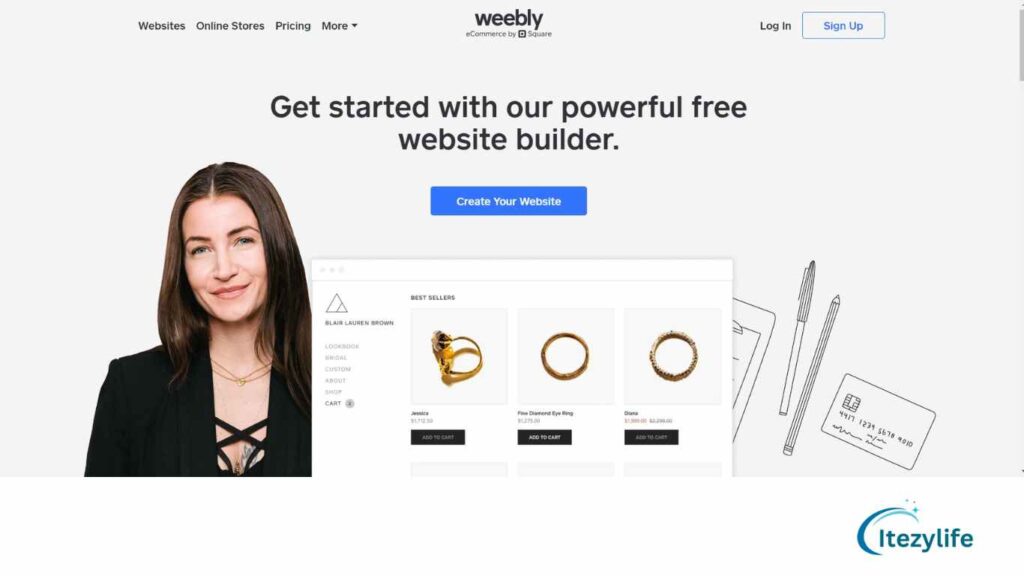
4. Weebly
Weebly is a great option if you want to start a blog without having to worry about hosting and other technical details. It’s easy to use, and it has a lot of features for a free platform. You can also upgrade to a paid plan if you need more features or storage space for your files.
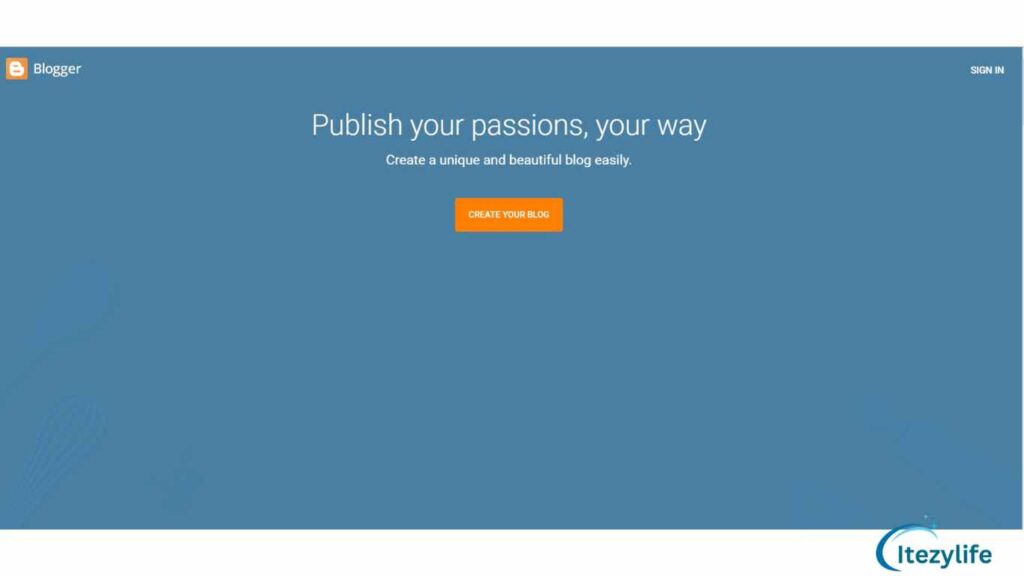
5. Blogger
Blogger is a free blog management service that was acquired by Google in 2011. It’s easy to use and has a great selection of templates, so you can get started right away. If you’re looking for an ad-free blogging platform with easy customization options, Blogger is certainly one of the best options out there.
In addition to its simplicity, Blogger has other advantages: it’s owned by Google (and if you’re familiar with how YouTube works then this should be obvious), which means that your content will always be on top when people search for topics relating to your industry or niche market—exactly what we want!
If you’d like more control over how much money comes through each post (or even just want more control over who gets paid), then I recommend switching from Google AdSense before starting up; otherwise, once again everything else seems pretty straight forward–just choose whatever theme looks good based on what type of blog layout suits best!
Conclusion
We hope this article has helped you decide which blogging platform is best for your website. This can be a difficult decision, but we’re here to help! We have a lot of experience with all of these platforms and can give you advice on how they work best with your content strategy.
Step 2: Pick Your Domain Name and Hosting.
Before you can start building your website, you’ll need to pick a domain name and host it on a server.
Pick a Domain Name.
You’ve picked your domain name, now it’s time to pick a hosting provider. Hosting is the service that provides space on the internet for your site and keeps it running. When you buy a domain name and host it yourself, you’re essentially setting up an entire server—a bundle of software designed to run websites—on your own computer or laptop. This means that if any problems arise with the website (or if someone hacks into it), there will be no one else around who can help you fix them because they wouldn’t know what was wrong with their setup!
There are many different types of hosting options available today: shared servers; VPS (Virtual Private Server); dedicated virtual machines; cloud computing services like Amazon Web Services (AWS), Microsoft Azure and Google Cloud Platform(GCP) which allows users access a vast range of resources without having them installed locally on their computers themselves.”
A domain name is your website’s street address on the internet.
A domain name is your website’s street address on the internet. It’s what people see when they visit your site, and it can be anything you want it to be! You don’t have to be stuck with something that’s already taken (like “www.itezylife.com”.)
You may have noticed that all URLs start with “http://” or “https://”. These are actually special characters which tell browsers how to connect with their websites: http://www-example1/ would mean “visit this page using HTTP protocol”; https://itezylife.com/ would mean “visit this page using HTTPS protocol” (more on this later). In some cases though – like when linking from Facebook or Twitter – these characters are not necessary because those sites use plugins like Facebook Connect which handle all connection details themselves!
Choose a Hosting Provider.
The hosting provider is the company that provides the server space for your website. They are responsible for keeping your website online and providing you with a domain name, web space (the amount of RAM and CPU power), and other services.
There are many different types of hosting providers: shared hosting, VPS (virtual private server), dedicated servers, and more. You should choose a provider based on what fits into your business model best; if it’s going to be used as an e-commerce site then make sure they offer e-commerce solutions too!
There are many Hosting providers to choose from, and the best one for you will depend on your specific needs. Here are ten options that are popular among users:
- Bluehost – a well-known hosting provider that offers a variety of hosting options at reasonable prices.
- HostGator – a hosting provider with a user-friendly control panel and a variety of hosting plans to choose from.
- InMotion Hosting – a hosting provider that offers fast and reliable hosting with excellent customer support.
- A2 Hosting – a hosting provider that focuses on providing fast and reliable hosting for websites.
- GreenGeeks – a hosting provider that offers eco-friendly hosting options.
- Cloudways – a hosting provider that offers cloud-based hosting solutions.
- SiteGround – a hosting provider that offers fast and reliable hosting with excellent customer support.
- DigitalOcean – a hosting provider that offers cloud-based hosting solutions.
- Hostinger – a hosting provider that offers affordable hosting options for small businesses.
- GoDaddy – a well-known hosting provider that offers a variety of hosting options at reasonable prices.
It’s a good idea to research and compare different hosting providers to find the one that best fits your needs.
Step 3: Customize Your Blog Design and Structure.
The blog is the heart of your website, and it’s also the first place visitors will see when they land on your site. It’s important to make sure you have all of the information organized properly before you start writing or posting to let readers know what they can expect from your blog. In this post we’ll walk through how to customize some of these essential elements such as your title tag and meta description.
The Blog Page.
The blog page is your main page and should be the most attractive and interesting page of your site. It should also be easy to navigate, find, read, and understand. To make sure that you’re on the right track with these goals:
- Make sure that all links are easy-to-read text links. Text links are far easier for search engines to read than graphics or images (which may require more time).
- Make sure that all navigation links follow a logical order—they shouldn’t jump around randomly or cause confusion by being too similar in appearance (for example, if two pages have “Home” in their titles but one has a different word in its title then it might confuse users).
How to Add Categories?
- Adding a category is easy. Just go to the side bar and click on “categories.”
- If you want to add a new category, click on the “add” button.
- You can also add categories by clicking on the “edit” button at the top right of your blog post page.
How to Create Subdomains and Blog URLs?
When you have a lot of content and posts, the Google search engine will display your blog in the list of results. However, if you only have one blog post on each page (or even just one), then people who visit your site may not find what they’re looking for because it’s buried under other pages.
Subdomains allow users to organize their blogs by topic or category. You can use subdomains as follows:
- To create a URL for each post by creating a subdomain like “blog/post-title” with its own domain name (e.g., myexampleblog). This allows readers to find all relevant information from anywhere within your site without having to scroll past other content on the page first! It also makes it easier for visitors who are interested in certain topics but don’t know where else might be relevant than just scrolling up into higher levels of hierarchy until reaching an area where there’s something new waiting below them.”
How to Set Your Permalinks?
Permalinks are the URLs that show up in your browser’s address bar. They’re also called permanent links, and they’re important because they help search engines find your site.
When you make changes to your blog’s design, such as adding a new header or redesigning the sidebar, you’ll want to update the permalinks on all of your posts so that they reflect those changes.
Customizing the Footer.
Your blog’s footer is the bottom part of your site. It can be customized to include contact information and copyright information, but there are also other ways you can customize it:
- The most common thing you’ll want to do with this area is add a link back to your homepage (the main page). You can do this by adding an anchor tag at the very bottom of your footer, like so.
Inserting a Picture or Logo.
You can insert a picture or logo in your blog. There are two ways you can do this:
- At the top of the page. You can upload an image, and then use it as your site’s header image by adding a link to that image from your header section on your About page. If you want to add another image in addition to that one, then click on Add Media and choose “Add new file” from there. Then select which type of file you’d like to upload (jpg/jpeg/png) and where on this site it should go (the left sidebar). Once everything is set up correctly, go ahead and save!
- Inside each post’s footer area. Just like above but instead of having one big large banner at the top of every page there would be smaller banners within each post’s footer area so they’re not too overpowering visually anymore!
Changing the Site Skin and Appearance.
- Changing the Site Skin and Appearance
You can change the look of your site by using a different skin or theme. Skins are what make WordPress look like a particular design, such as magazine pages or blogs. Themes give you more flexibility in how you want your site to look, but they don’t change its functionality. You may have heard about WordPress being easy-to-use, but it’s also easy-to-customize!
- Changing Color Schemes.
There are many ways you can customize colors on your blog: changing background images, font styles and sizes, text colors and sizes (including bolding), links within posts (for example when linking out from one post back into another), etc., all help create unique designs with different looks from website owners across town who do not know each other well enough yet still want something unique from themselfs’ own views of life today.”
Setting up your blog will help you keep the information organized.
Setting up your blog will help you keep the information organized. You can set up your blog to be easily updated and read, as well as find what you’re looking for.
- Make sure that all of your posts have a clear title, so readers know what they are reading about when they come across one of them.
- Keep an eye on how long each post is going to take to write (and edit). If it takes longer than an hour or two, think about breaking it down into smaller chunks—for example, if there are five steps in a recipe and each step takes 15 minutes to complete separately then maybe consider breaking down those steps into smaller pieces (e.g., “How To Cook This Recipe” might become “Step 1: Prepare Ingredients; Step 2: Cook; Step 3: Serve”). This will make sure that readers don’t lose interest before reaching their goal!
Step 4: Create Compelling Content.
Content marketing is a big part of the digital landscape these days. It’s always been important, but it has never been as crucial as it is today. Good content can lead to a better ROI for your business, but even better, it can help you build trust with readers and become an authority in your industry. To be great at content marketing, you need to embrace three simple ideas: tell a story; be relevant; add multimedia and interactivity where possible!
Tell a story.
Storytelling is a powerful way to engage readers. To tell a story successfully, you must be able to capture your audience’s attention and keep it focused on what you want them to know. The most effective stories are ones that can be divided into three parts:
- The past – What happened before the reader arrived at this moment in time? This part of the story typically begins with an event or series of events that occurred prior thorough investigation by the writer/director of their content creation process (more on this later).
- The present – What’s happening now? This portion should include only facts about who said what when and where things stand today based on interviews with key people involved in decisions being made as well as any other relevant information available at hand through public records databases such as Nexis or ProQuest Historical Newspapers; however if this isn’t available then focus instead on providing context by explaining why something happened back then — for example: “In 1857 Britain introduced trade tariffs against foreign goods because they were worried about losing jobs if cheaper goods were imported.”
Be relevant.
The first thing to do when you’re writing content is to find out what your readers want. You can do this by asking them, or by reading their social media profiles and other public records of their online activity.
Once you’ve figured out what they want, it’s important that the content be relevant to their interests. This means that it should be written in a way that makes sense for them—not necessarily just another advertisement for your product or services (though those might still be interesting).
The best way of writing about something if it’s not related directly to your business model is through “meta” topics like technology, science, politics and even art history; these are subjects where many people have strong opinions but also have very little knowledge on how things work behind the scenes so they’re often ripe for exploration by writers looking for different perspectives on specific topics!
Add multimedia.
A multimedia element can be an image, video or audio file. You should use this media to tell a story and highlight important points.
You should not use too much multimedia in your content. Too many images will slow down the reading process and make it difficult for readers to follow the story line of your piece of writing. If you decide to use some kind of visual representation for each point that you want readers understand better than just plain text alone (like charts), then only use one or two such graphics per topic so as not to confuse them with other information overloads!
Keep it simple.
Keep it simple. Don’t try to be too clever, or use the same words that your audience would use. When you’re writing content for a website or blog, it’s important to make sure that readers know exactly what they’re reading and why they should care about it. Use short sentences and avoid complicated metaphors (unless those are the only way you can explain something).
Make it easy for them to understand by using language that’s familiar enough but not too basic; if possible, stick with one word per sentence rather than using long strings of text or lots of commas (they signal an interruption in thought). This also applies when speaking on camera: avoid writing scripts where every word must be memorized so everyone understands exactly what was said!
Write how you talk.
As you write, it’s important to remember that your content should sound like how people talk in real life. That means using normal language, using contractions and using familiar words. To do this, try writing without making any corrections or additions because this forces you to focus on the content itself instead of worrying about whether or not it makes sense grammatically.
If there is one thing I would say about writing is “write how you talk!”
Do something different.
You can also do something different.
- Think outside the box and try to be creative with your content. What if you wrote a blog post like this, but told it in a different style? Or how about taking your existing training manual, and writing a listicle-style summary of each lesson? The possibilities are endless!
- Use different formats (like infographics) as well as styles (like journaling). If we’re being honest here—this is where most people struggle with writing compelling content: They don’t know what else to do besides write long sentences full of “telling” words like “and,” or “but,” or even just plain old boring stuff like “the.” But really think about what works for YOU when it comes time for creating compelling sales copy…
Readers are looking for professional, engaging, and relevant content today, tomorrow, and the next day.
Readers are looking for professional, engaging, and relevant content today, tomorrow, and the next day. They want to find what they’re looking for quickly—and they want to know that their time is being well spent.
They also want the content they read to be interesting and engaging so they don’t get bored before finishing it. And finally, readers will appreciate an easy-to-read format as long as it contains all of the key information necessary for them to understand what you are saying in your article or blog post (or video).
Step 5: Start writing! & Monetize Your Blog.
You’ve got a blog and you love writing. But how do you make money from it? Here are some ways to monetize your blog:
Offer a course.
You can offer a course on a topic you are an expert in, and market it with your blog’s traffic. This is particularly effective if you have an audience that is ready to learn and willing to pay for the information they need. For example: You might want to create a series of videos about how to start and run an online business from scratch (or even just one video), or how to make money by selling things on Amazon FBA (Fulfillment By Amazon), or even where exactly do I go when I need help with my computer problems?
- Create short courses that are easy-to-follow but also comprehensive enough so that anyone could follow along without getting overwhelmed by too much information at once!
Create a digital product.
Digital products are a great way to monetize your blog. You can sell courses, ebooks and other digital products (like apps) directly on your own site.
You could also use platforms like Udemy or Skillshare to sell these types of things, but this will take some time because you’ll need to create content for each individual product before it becomes available online.
Become an affiliate.
Affiliate marketing is a great way to make money on your blog. It’s also one of the easiest ways to monetize your blog, especially if you have a niche audience and can get referrals from other websites.
What Is Affiliate Marketing?
Affiliate marketing is when someone sells something using affiliate links on their website or blog, and you receive a commission or fee for each sale made through those links (usually in exchange for promoting an advertiser’s product). The process works like this: You write about something that interests you (e.g., “How To Make Money As An affiliate Marketer”) and then include an image link back to where people can actually buy it. Once someone clicks on that image link and purchases whatever product being promoted by the advertiser who paid them money to do so (or shared with them), both parties benefit financially—you get paid by getting paid; they get paid because they made more sales than usual because of having referred people who clicked through their ads!
Sell your services.
If you have a special skill, or if you can offer a service that other people don’t, then it’s likely that you’ll be able to sell your services.
For example, I am a writer who can help people write their blogs. I also teach writing courses in the evenings and on weekends (and sometimes during the day). This means that when someone contacts me about getting help with their blog, they know that I’m available for them. That makes them more likely to hire me than if they needed some other type of assistance from someone else—like proofreading something or getting feedback on an article idea before submitting it for publication somewhere else.
Now let’s say instead of being an expert writer like me who only works with bloggers and writers; maybe instead what they do is manage restaurants’ social media accounts! When one of their customers asks them whether he/she should buy this food truck’s Facebook page because it looks really cool and all those pictures look really good quality…then now we’ve got ourselves another situation where there’s demand out there–which means another opportunity!
Get corporate sponsorships.
If you’re already blogging, and if you have a niche audience, then it’s time to start thinking about ways to monetize your blog. One of the best ways is by getting corporate sponsorships. Sponsorships are paid for by a company or organization, and they help pay the bills while allowing you as an independent blogger or vlogger or podcaster (or whatever) maintain control over what content goes on your site and where it appears in search engines.
Sponsorships can come in many forms: cash donations; free product samples; advertising space on social media accounts like Facebook ads; even free goods like t-shirts or coffee mugs! It all depends on how much money is involved with each arrangement—but whatever type of sponsorship agreement has been made between both parties will always require some form of compensation from both parties involved so that there won’t be any misunderstandings later down the line when one party wants something else than what was originally agreed upon beforehand.”
You can earn money with your blog and use it to reach the goals you’ve set for yourself.
You can earn money with your blog and use it to reach the goals you’ve set for yourself. Blogging is one of the best ways to make money online because it’s so flexible and easy to do. You don’t have to be an expert at anything before starting a blog, but there are many things that will help improve your blog as well as increase its revenue potential.
When I started my first website in 2006 (a travel guide), I knew nothing about web design or programming—but after some trial & error, I finally got it right! The site got hundreds of thousands of hits per month by word-of-mouth alone; then Google Adsense came along which doubled my earnings overnight!
Final Thoughts.
We hope you enjoyed our blog topic starter article on how to start a career in blogging. Blogging is a great profession to commit to, but it takes time and commitment to get to a place in which you can be successful. We know that many people want to start a career in blogging, but may not know how to get started. We want to help you by giving you a couple of tips in this blog. If you have any questions, please don’t hesitate to reach out to us at Contact. Thank you for reading!



